_ib (IdeaBox) is our custom starter theme. While building custom themes we realized the power of _s starter theme by Automattic and Bootstrap. We have been using _ib for a while and have built some themes recently using _ib. We improved _s as per our requirements and today we are giving back to the community.
Derived from _s and _tk
I came across _tk starter theme while I was trying to integrate _s with Bootstrap. It saved me a great amount of time. _tk is a very neat integration of Boostrap with _s starter theme. Thanks to the developers of _tk, _s and Bootstrap.
Why Bootstrap for WordPress Theme?
It could become a long post. Quick answer, because we love it. It has been a great time saver. There are lot of debates around regarding code bloat, minimalism and front end development frameworks like Bootstrap and Foundation by Zurb. But, at the end of the day, the fact remains the same - not everything has been built to fit everyone’s requirements. It’s up to us to pick the right tools. We can go with Bootstrap or Foundation or write complete CSS from scratch. That’s simply a matter of choice.
What did we improve?
We realized that there were some pain points while working with _tk and we thought of improving and fixing those issues.
- Multi level dropdown support for Bootstrap
- RTL support
- Schema.org markup
- Font Awesome Iconset
I understand that starter themes are bare bones and provide a base for development. But, we added additional features because of our requirements. This was going to be common for all (or most) of our themes so instead of repeating the same tasks, we added it to _ib.
Multi level dropdown support for Bootstrap
While working with _tk I realized that it didn’t support multi-level dropdown and that comes from Bootstrap. So, I looked for a solution and thanks to Jeff Mould for his Multi Level Drop Down Menu navwalker class. We integrated it with _ib and everything worked well.
RTL Support
RTL support for Bootstrap 3.x was missing. I couldn’t find any open source releases for Bootstrap 3.x RTL (Or probably, I missed it. If you know of something then please share) So, we built it! We plan to release the Bootstrap RTL separately very soon under MIT License - same as Bootstrap.
Schema.org Markup
Why not add a little bit of code to please search engines? We added schema.org markup to various page templates:
- Home/Front Page
- Single Post
- Single Page
- Author Archive
- Search Results Page
Font Awesome Icons:
Along with Bootstrap’s native Glyphicons, we also have Font Awesome Icon set bundled with _ib. This is again a matter of choice, because Font Awesome provides a varied range of icons. The multi level dropdown nav walker class also supports Font Awesome icons.
Download and Contribute
We would love to share our work and pull requests are welcome. Fork, re-use, modify or do whatever you want to with _ib starter theme.
Link to Github Repository
Suggestions, Questions?
Got any questions or suggestions? Please let us know through the comment section below or send us an e-mail. Bouquets and brickbats are welcome.
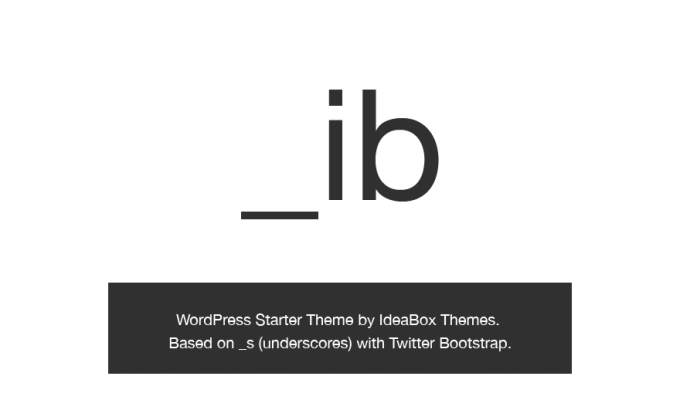
Shortster says:
The ‘getting started’ section in the readme states: “If you want to keep it simple, head over to and generate your _ib based theme from there. You just input the name of the theme you want to create, click the “Generate” button, and you get your ready-to-awesomize starter theme.”
This only creates an _s theme. What do you mean by generate your _ib based theme from there? How? Or what steps are needed after generating the _s theme?
I really like the _s generator as it makes starting a new fresh theme a breeze. So how do I make it _ib?
Puneet says:
Thanks for pointing that out. I missed to update that section in readme. In case you need to rename the theme, you can follow the steps mentioned in Getting Started section.
Zack says:
This is amazing. I will create my next theme based on _ib. Thanks for the hard work.