Setting up a WordPress website is very easy. But, what takes it to next step is - plugins. There are thousands of plugins to choose from. But, here we are discussing the most essential WordPress plugins which your WordPress website needs.
Yes, we are not talking about just a bunch of plugins. You might need a shortcode plugin or a landing page creator plugin. But, what your WordPress website needs is a different story. Whether you are building a personal blog or a business website. The following plugins are a must for your WordPress website.
Essential WordPress Plugins for your WordPress website
Optimize Your Blog
If your website takes too much time to load, your visitors will turn away in droves and that’s not good for business.

W3 Total Cache - It is one of the best WordPress plugins to improve your website’s performance. It offers various features like Database Caching, object caching, minification, browser caching and much more to speed up your website.
It also supports CDN and is compatible with various hosting environments.
Also Read: How to install and setup W3 Total Cache plugin
Secure Your Blog
A website that has been hacked can suffer from loss of data, stolen data and expensive downtime. Take action and install security plugins to protect your website and its brand reputation.

iTheme security- The iTheme security plugin is the ultimate security plugin which takes security of your website to a whole new level.
It brings many features like malware scanning, brute force protection, 404 error detection, database backups and much more.
Also Read: How to setup iTheme security plugin
Backup Your Blog
Imagine if one day your website has been hacked, deleted or corrupted!! It is important to keep backup of your website on a regular basis so that you can restore the things in such disastrous conditions.
I’ve covered many backup plugins in my previous post but BackWPup is a handy plugin among them.
BackWPup - stores backup to an external backup services like Dropbox, Google Drive, Microsoft Azure and many more.
Also Read: How to backup WordPress site to Google Drive ?
Also Read: How to create complete WordPress backup to dropbox ?
Optimize Your Blog For SEO
Now that you have a shiny new WordPress site, let’s get it rolling for search engines. 
WordPress SEO by Yoast is your tool of trade for this task.
WordPress SEO By Yoast- The Yoast WordPress SEO is right out of the box SEO toolkit for your WordPress website.
The plugin comes with many features like meta descriptions, breadcrumbs functionality, XML sitemaps and much more.
Grow Your E-mail Subscribers
If you want to drive more traffic and increase conversion rates on your site, you need to build an engaging mailing list. One of the most effective WordPress plugins to grow your e-mail subscribers is SumoMe plugin.
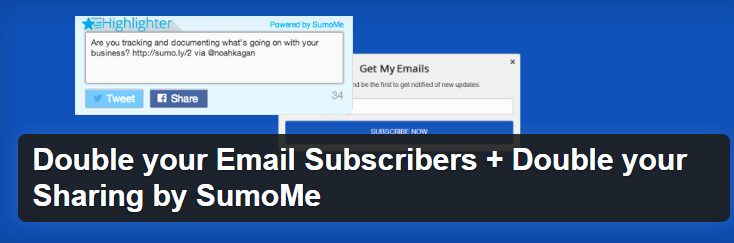
SumoMe plugin- The best plugin to generate more leads and and e-mail subscribers.
The plugin helps your readers to tweet your content and also adds pop up opt-in sign up form on your website.
Also Read: How to setup SumoMe plugin on your WordPress website
Endorse Social Sharing
You need to make it easy for your readers to share your posts on social networks to generate more traffics. There are number of social plugins available but the below mentioned WordPress plugins are most effective.
1. MashShare- One of the most high performance social sharing WordPress plugins. It allows your visitors to share your posts on social networks and get the most possible social feedback from your users.
2. Digg Digg- All in one social sharer buttons WordPress plugins. It adds all the social icons on your website with counter and allows your readers to share your content. Also support lazy loading to improve site performance.
3. SumoMe Share- It auto-optimizes your share buttons for maximum traffic and allows your readers to share your content on over 16 different services.
Block Spam Comments
Comment spam is one of the most frustrating issue with online presence. Deleting these comments manually takes your lot of time.
I covered various anti spam plugins in my previous post but some of the best among them are:
1. WordPress Zero Spam- One of the best and the easiest anti spam plugins which blocks registration spams and spam comments automatically.
2. Growmap Anti Spambot- Simple and effective anti spam plugin which adds checkbox in your comment section and asks user to confirm that they’re not spammer.
Monitor Your Progress
It is very important to keep track of all your users, what are they actually looking on your site and a detailed feedback about how visitors are responding to your website.

The best plugin to keep track of your users is Google Analytics for WordPress.
Google Analytics For WordPress- One of the most comprehensive WordPress plugins that lets you easily add Google Analytics to your WordPress website.
It adds extra search engines and automatic clickout and download tracking to your WordPress blog.
Connect Your Visitors
Contact Form is the best way for your visitors to get in touch with you. These contact forms connect the visitors from your website.
I’ve shared various Contact Form plugins in my previous post but the best among them are:
1. Contact Form 7- The plugin manages multiple contact forms. In addition to this, you can also customize the form and the mail contents with simple markup. The plugin also supports CAPTCHA, Akismet comment filtering and much more.
Also Read: How to create contact form using Contact Form 7 ?
2. Ninja Forms- One of the easiest solution to create contact form on your website. The plugin allows you to easily create complex contact forms with drag and drop functionality.
Wrap Up
These are the most common plugins that can be used for every WordPress website. Hence, keeping a bookmark of this list could be handy while building your personal or client sites.
